Go Global: Build a Multilingual Online Store
Thanks to the new capability, you can offer clients multilingual online stores. This gives you a significant advantage because it helps you expand your offering and business, and opens new commerce possibilities for your clients.
Build stores for international audiences
You can now make store pages multilingual - this includes not just product and store pages, but also pages like shipping methods that other site building platforms don’t necessarily offer.
Having a multilingual store offers several powerful benefits:
It gives a boost of SEO
Search engines will rank websites higher if they are translated into other languages. Google sees this as a positive user experience for site visitors, and will show such websites and online stores higher up in the search results (compared to websites that don’t have additional languages).
It expands your audience and accelerates client growth
One of the most common reasons for creating an optimal website is the desire of businesses to expand their client base — multi-languages help to accomplish this. The more languages your site has, the more people will enjoy interacting with it.
It improves user experience and increases loyalty
Creating an online store in several languages shows site visitors that you value them, and have made a sincere effort to make them feel at home. This improves your site’s overall user experience.
How to make your Mizanone store site multilingual:
First, translate your site and add a store:
Сreate a site. Add to the site the languages Add the store to your site using the Ecommerce menu item on the left panel in the editor. Once the store is added, its pages will automatically translate to the languages you added to the site. The store page will appear in the site’s navigation in all the languages you added (translated navigation). Next, translate your product catalog: Navigate to the Store Management panel > Settings > Regional Settings tab > Store Language settings > Add more languages to your store. 7. Upgrade to the Store Advanced Plan and add more languages in the store settings.
8. Add manual translations to each product and category in the product catalog.
Use case - A Miami based online store
A physical store in Miami, FL selling men’s shirts proudly serves both English and Spanish speaking customers. When the store owner approaches your agency and asks you to build an online store, it’s only natural for the store site to offer (at least) English and Spanish as the store’s language toggle options.
And once the store’s main page, product pages, and shipping information pages are all offered in Spanish, promoting that online store to other Spanish locales (like Mexico) can drive a lot more international traffic to your client’s business.
Use case - An online Swiss shoes brand
Switzerland is a country with multiple languages, namely Swiss German, French and English. An online store selling a local Swiss shoes brand would be smarter if it turned its online store global by accommodating not just English store visitors, but also French and Swiss German.
Adding these languages makes European visitors speaking those languages feel like the store was built for them. It also opens the door to boosted SEO for relevant search results among Europeans looking for a shoe brand online.
Thanks to the new capability, you can offer clients multilingual online stores. This gives you a significant advantage because it helps you expand your offering and business, and opens new commerce possibilities for your clients.
Build stores for international audiences
You can now make store pages multilingual - this includes not just product and store pages, but also pages like shipping methods that other site building platforms don’t necessarily offer.
Having a multilingual store offers several powerful benefits:
It gives a boost of SEO
Search engines will rank websites higher if they are translated into other languages. Google sees this as a positive user experience for site visitors, and will show such websites and online stores higher up in the search results (compared to websites that don’t have additional languages).
It expands your audience and accelerates client growth
One of the most common reasons for creating an optimal website is the desire of businesses to expand their client base — multi-languages help to accomplish this. The more languages your site has, the more people will enjoy interacting with it.
It improves user experience and increases loyalty
Creating an online store in several languages shows site visitors that you value them, and have made a sincere effort to make them feel at home. This improves your site’s overall user experience.
How to make your Mizanone store site multilingual:
First, translate your site and add a store:
8. Add manual translations to each product and category in the product catalog.
Use case - A Miami based online store
A physical store in Miami, FL selling men’s shirts proudly serves both English and Spanish speaking customers. When the store owner approaches your agency and asks you to build an online store, it’s only natural for the store site to offer (at least) English and Spanish as the store’s language toggle options.
And once the store’s main page, product pages, and shipping information pages are all offered in Spanish, promoting that online store to other Spanish locales (like Mexico) can drive a lot more international traffic to your client’s business.
Use case - An online Swiss shoes brand
Switzerland is a country with multiple languages, namely Swiss German, French and English. An online store selling a local Swiss shoes brand would be smarter if it turned its online store global by accommodating not just English store visitors, but also French and Swiss German.
Adding these languages makes European visitors speaking those languages feel like the store was built for them. It also opens the door to boosted SEO for relevant search results among Europeans looking for a shoe brand online.





-
Automate Your Booking Workflow
-
Make Your Site Accessible
-
Website Into A Conversion Machine
-
Optimize Your Local Search Results
-
Engagement On-Site Search
-
Put Your Business At The Top