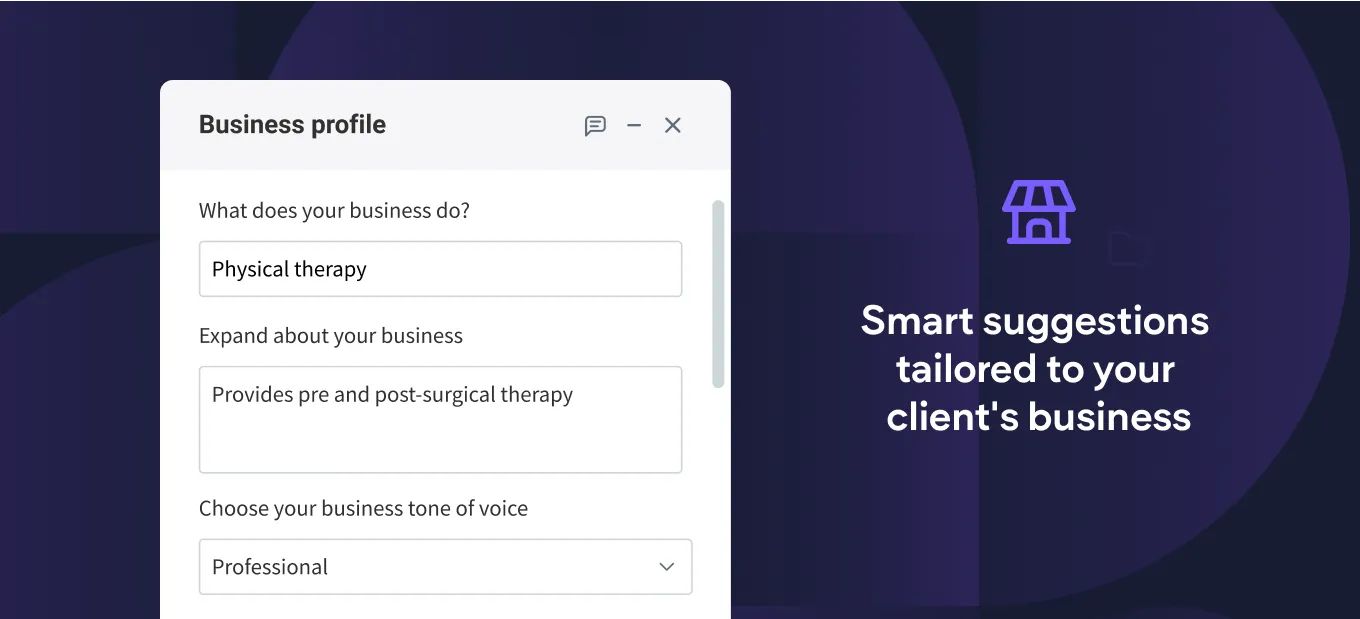Revolutionize Your SEO Optimization with the New AI SEO Assistant, Plus More AI Updates
We’ve added a brand new AI SEO Assistant to help you instantly generate page meta titles and descriptions for your site.We’ve also expanded the capabilities of the AI Content Assistant in the Text widget, added language support, and included client and staff permission options. All of these are designed to help your agency build high-performing sites and get more done in a fraction of the time.
Instantly generate relevant meta tags for your site pages
Instead of spending the time required for researching and creating the meta tags for each site page, now you can leverage our brand new AI SEO Assistant to instantly generate relevant meta tags.
We’ve added a brand new AI SEO Assistant to help you instantly generate page meta titles and descriptions for your site.We’ve also expanded the capabilities of the AI Content Assistant in the Text widget, added language support, and included client and staff permission options. All of these are designed to help your agency build high-performing sites and get more done in a fraction of the time.
Instantly generate relevant meta tags for your site pages
Instead of spending the time required for researching and creating the meta tags for each site page, now you can leverage our brand new AI SEO Assistant to instantly generate relevant meta tags.
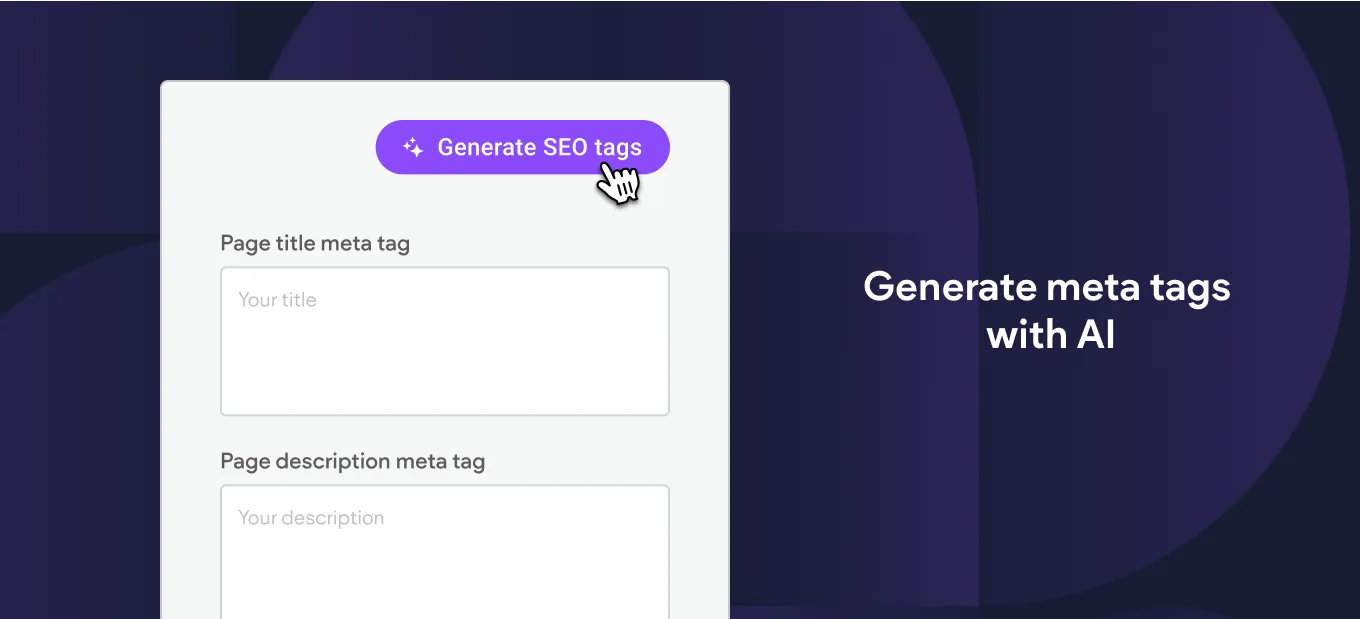
Instantly generate relevant meta tags for your site pages
Instead of spending the time required for researching and creating the meta tags for each site page, now you can leverage our brand new AI SEO Assistant to instantly generate relevant meta tags use the AI SEO Assistant, go to one of your pages’ SEO settings and generate both title and description tags by clicking the purple Generate SEO tags button. Alternatively, you can generate one tag at a time by clicking the sparkles icon on each of your page’s SEO fields.
How the AI SEO Assistant generates your page tagsTo create each page’s meta title and description tags, the AI SEO Assistant relies on the content of your page, in combination with the business profile details you provide when first using it. This helps to ensure each page gets the most accurate (and unique) tag. Once you’re happy with the meta tags the AI SEO Assistant has generated for you, simply apply the suggestions and then publish (or
Instead of spending the time required for researching and creating the meta tags for each site page, now you can leverage our brand new AI SEO Assistant to instantly generate relevant meta tags use the AI SEO Assistant, go to one of your pages’ SEO settings and generate both title and description tags by clicking the purple Generate SEO tags button. Alternatively, you can generate one tag at a time by clicking the sparkles icon on each of your page’s SEO fields.
How the AI SEO Assistant generates your page tagsTo create each page’s meta title and description tags, the AI SEO Assistant relies on the content of your page, in combination with the business profile details you provide when first using it. This helps to ensure each page gets the most accurate (and unique) tag. Once you’re happy with the meta tags the AI SEO Assistant has generated for you, simply apply the suggestions and then publish (or
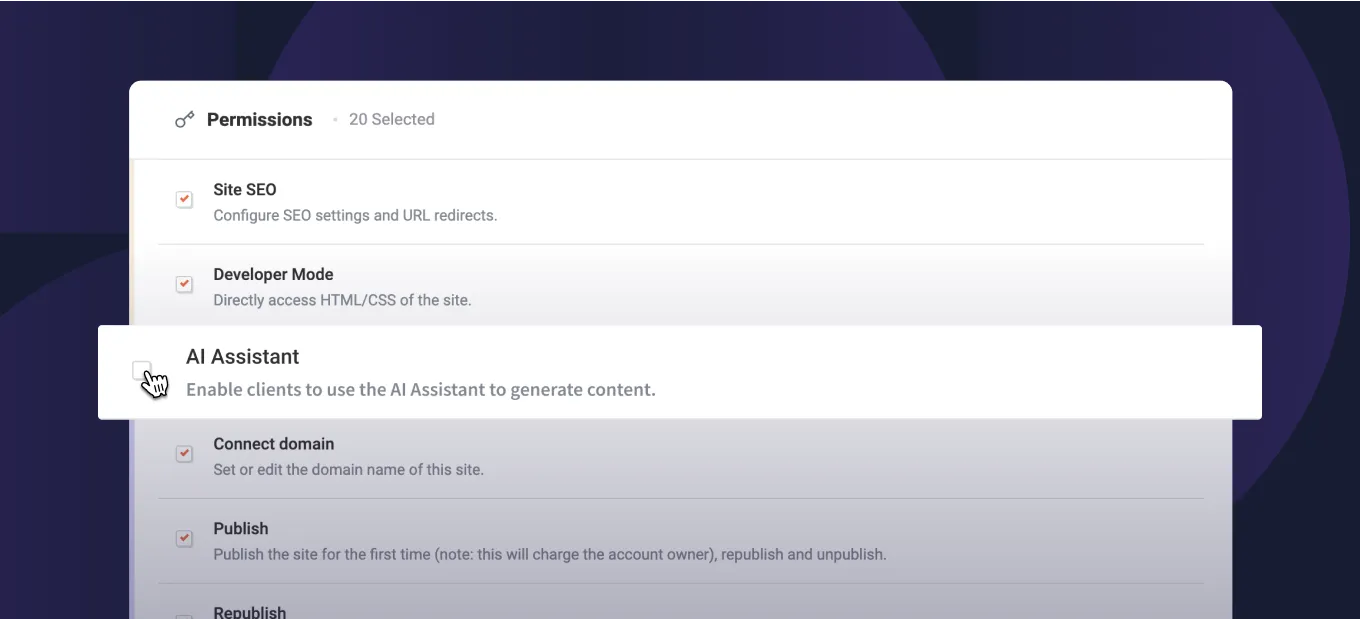
Change the tone of voice and translate text in a snap
We’ve added 2 new new quick edit actions to the AI Content Assistant’s actions menu:
- Change tone - Switch up the tone to better fit the way your client’s brand addresses their audiences. From informative to witty, conversational and professional, you’ve got lots of options to choose from.
- Translate text - Got a multilingual site? Instantly translate site texts into different languages, using the AI Content Assistant’s machine based translation.
Making the AI Content Assistant’s suggestions more tailored to your client’s business
To make sure the AI Content Assistant generates more accurate and relevant content to fit your client’s business, we’ve made several improvements to the Business Profile - where you provide essential details about the business behind the site you’re building:
- The business name field now pulls the input from your site’s Business Info in the Content Library by default. Just keep in mind that editing the Business Name manually will override this default setting.
- New tone of voice field - where you can choose the tone of voice that best represents your client’s brand.
- New business description field - this lets you add a more drilled down overview of the business that the AI Assistant can then use to generate relevant content. This includes details like offered services, products, company location, target audience, and more.